Resident Evil

Последнее обновление: 2014-07-04
Игра "Resident Evil " представляет собой двадцатилинейный игровой автомат с пятью барабанами и дополнительной игрой, которая награждает игрока бесплатными раундами игры, а также содержит две бонусные игры, которые увеличивают шансы игрока на выигрыш. The game also features a wild “Resident Evil” logo symbol. The “Resident Evil” logo symbol substitutes for all symbols except the scattered Umbrella Corp, Herb & Money chest symbols. 3 or more scattered Umbrella Corp symbols anywhere in view triggers the Resident Evil feature game. Free Spins are awarded when certain combinations of herbs are obtained anywhere on reels 1, 3 and 5. The Money Chest feature is triggered when 3 or more Money Chest symbols appear on consecutive reels starting from reel 1 irrespective of selected lines.
Об игре:
- Ставки размещаются от 1 до 20 линий.
Правила игры:
- Установка линий: В начале игры по умолчанию выбираются 20 линий. Размер ставки можно увеличить или уменьшить при помощи правой и левой стрелок, которые расположены под индикатором ставок на экране игры. Selected lines are lit, and unselected lines are not lit.
- Размещение ставок: When you enter the game, a default bet of $0.25 per line is set for all 20 lines, resulting in a total bet of $5.00. You can choose to increase or decrease the bet per line by clicking the Left-arrow button or Right-arrow button available under the 'BET' indicator. If your game balance drops below your total bet placed, bet and lines will not get adjusted to the next possible bet instead Re-buy window will appear. If you have no funds in your account, the deposit option will pop up.
- The number of selected lines is multiplied by the 'bet per line', and the total bet amount is displayed under the 'TOTAL BET' meter, which is located at the bottom left of the game screen.
- 'RULES': The game rules can be viewed by clicking on the 'HELP' button on the bottom left of the screen. You can go back to the game by clicking on the 'MAIN GAME' button on the 'RULES' screen.
- 'PAYTABLE': The 'PAYTABLE' can be viewed by clicking on the 'PAYTABLE' button located on the game rules screen or the main console screen. To calculate the payout amount, multiply the respective prize with the bet per line. Note that to calculate the payout for scattered Umbrella Corp symbol, multiply the respective prize with the total bet. You can go back to the game by clicking on the 'MAIN GAME' button.
- Запуск барабана: After the reels stop spinning, any winning combinations on the selected lines, or any scatter wins, will be paid according to the paytable.
- Результат: Выигрыш линий будет отображен в виде анимации символов и подсветки линий. Ообщая сумма выигрыша будет отображена под барабанами в виде сообщения. В случае выигрыша индивидуальных линий выигрыш будет отображен справа от барабанов с указанием номера линии.
- Feature Game 1: The Resident Evil feature is triggered when 3 or more scattered Umbrella Corp symbols appear anywhere in view. The game screen will change, and the 'bonus round' feature game screen will open up. On completion of the 'bonus round' feature, the main game screen is restored.
- Бонусная игра 2: The Money Chest feature is triggered when 3 or more Money Chest symbols appear on consecutive reels starting from reel 1 irrespective of the selected lines.
- Повторить/изменить ставку: Если ставка уже размещена, выбранные установки будут использованы в следующей игре. Simply click on 'SPIN' to play with the same bet again. To change your bet, use the Left-arrow and Right-arrow buttons under the 'BET' or 'LINES' indicators as explained above.
- Сумма: Your remaining game balance, after you have placed the desired bet, is shown under 'CREDITS'.
- Your current game balance is the sum of the amounts displayed under the 'CREDITS' meter and the 'TOTAL BET' meter.
- Автовращение. Вы можете выбрать этот вариант, если хотите играть в автоматическом режиме. В этой функции доступны следующие варианты игры:
- Количество вращений барабана: Игра будет продолжаться автоматически заданное количество раз. Вы можете выбрать любое количество игр и играть в них до тех пор, пока баланс не опустится ниже общей суммы размещенной ставки.
- Запускать барабан до тех пор, пока сумма выигрыша не превысит или будет равна: Игра будет продолжаться до тех пор, пока сумма выигрыша не станет выше или не сравняется с суммой, выбранной из выпадающего меню.
- Запускать до любого выигрыша: Игра будет автоматически продолджаться до следующего выигрыша.
- Spin till feature trigger: Игра будет автоматически продолжаться до тех пор, пока не выпадет следующий приз или не запустится бонусный круг.
- Spin till my balance exceeds or equal to: Игра будет продолжаться до тех пор, пока баланс игры не станет выше или не сравняется с указанной суммой. Note that 'game balance' implies the sum of the amounts given under 'CREDITS' and 'TOTAL BET'.
- Spin till my balance falls below or equal to: Игра будет продолжаться до тех пор, пока баланс игры не станет ниже или не сравняется с указанной суммой. Note that 'Game balance' implies the sum of amounts given under 'CREDITS' and 'TOTAL BET'.
- Играть быстрее: Эта опция позволит Вам играть быстрее, чем обычно, за счет уменьшения времени остановок. Выберите как минимум одну из доступных опций авто игры перед тем, как выбрать опцию "Играть быстрее".
- To make use of the autospin feature, click on the 'AUTO SPIN' button in the bottom left of the game screen. When the autospin window opens, check the boxes next to the option(s) you'd like to play with. Выберите необходимое из выпадающего меню. Нажмите кнопку 'ПУСК' для активации выбранных вариантов и для начала игры. Для возврата в главную игру нажмите “ОТМЕНИТЬ”.
- Нажмите на кнопку "СТОП", чтобы отменить функцию автовращения. Если игра находится в прогрессе, функция 'АВТОВРАЩЕНИЕ' будет остановлена после завершения раунда игры. Функция автоигры завершится немедленно.
- When playing with multiple 'AUTO SPIN' options, the condition that is satisfied first will take precedence over the others, and the remaining selected conditions will be ignored. Затем Вы сможете выбрать идентичный набор опций, либо выбрать новые и продолжить играть в режиме автовращения.
- Запомните: The 'AUTO SPIN' option is not available in play money mode.
- Click on 'GAME LOGS' to view the logs of the games you've played.
- Нажмите на кнопку 'ВЕРСИЯ', чтобы посмотреть номер версии игры.
- Click on 'REBUY' to buy more credits into the game from your Party Account.
- Click on 'EXIT GAME' to leave the game and return to the Lobby.
- Правила игры и выплаты одинаковы как для игры на реальные, так и для игры на игровые деньги.
Правила игры:
- All symbols pay left to right only, except the scattered Umbrella Corp and Herb symbols
- 3 or more Umbrella Corp Scatter symbols anywhere in view triggers the Resident Evil feature game.
- 3 or more Money Chest symbols appearing on consecutive reels starting from reel 1 irrespective of the selected lines will trigger Money Chest feature game.
- Herb symbol can appear anywhere on reels 1, 3 and 5 only and will award free spins as explained in the 'Free spin play' section.
- Выплачивается только самый большой выигрыш по каждой выбранной линии.
- Совпадающие выигрыши по различным линиям добавляются к общей сумме.
- Выигрыши линий умножаются на размер ставки для линии.
- Выигрыши свободных символов умножаются на размер ставки для линии.
- Выигрыш свободного символа прибавляется к выигрышам линий.
- Wins only occur on lines which have been selected, except the scattered Umbrella Corp symbols which pay anywhere in view.
- The Resident Evil Logo wild symbol substitutes for all symbols except the scattered Umbrella Corp, Herb and Money Chest symbols.
- Resident Evil logo symbol pays only in conjunction with other symbols except the scattered Umbrella Corp, Herb and Money Chest symbols.
- When Resident Evil logo symbol appears anywhere on reels 2 ,3 and 4, it will be applicable for all the 3 positions(top / mid / bottom), on that reel and substitues the winning combinations.
- Malfunctions void all pays and plays.
Бесплатный раунд:
- Free Spins are awarded when certain combinations of herbs are obtained anywhere on reels 1, 3 and 5.
- The number of free spins obtained depends on these combinations of herbs.
- During multiple combinations of herbs, only the highest free spins one will be paid.
- Red herbs only appear on reel 1, Blue herbs only on reel 5 and green on reels 1, 3 and 5. Possible combinations for free spins are shown below.

-
- Red + Green – 10 Spins
- Red + Green + Green – 10 Spins
- Red + Green + Blue – 20 Spins
- Green + Green + Green – 10 Spins
- Green + Green + Blue – 10 Spins
- Green + Green – 7 spins
- Green + Blue – 4 spins
- Бесплатные раунды проводятся с теми же ставками и количеством линий, что и в основной игре.
- Free Spin feature is not re-triggerable i.e. free spins cannot earn more free spins.
- Free Spin feature cannot trigger either the Resident Evil feature game or the Money Chest feature game.
Resident Evil bonus feature gameplay:
- Shoot various enemies to keep progressing through the landscape.
- Targets award random amounts based on a random multiplier multiplied by total stake of the triggering game.
- Feature ends when the boss is defeated.
Money Chest feature gameplay:
- Pick one money chest to win a random number. This number will be multiplied by total stake of the triggering game to give the win amount
Таблица выплат:
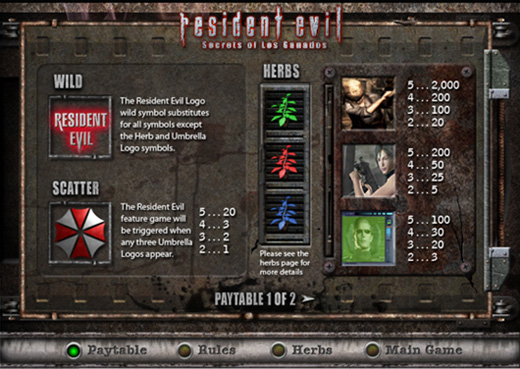
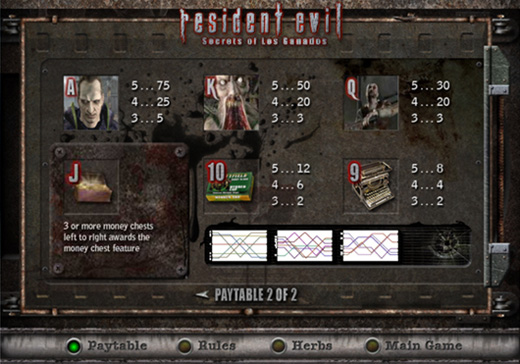
Теоретический возврат в этой игре равен 93.039%
Линии выплат:

The theoretical return to player of this game is 93.41%.
Adding funds to your Party Account
To add funds to your Party Account, click on 'DEPOSIT' in the 'Cashier' menu, then select the desired deposit option. Вы также можете пополнить свой счет, нажав на кнопку "РЕБАЙ" на экране игры и затем на кнопку "КАССА". Alternatively, click on 'DEPOSIT' or 'BALANCE' in the 'My Account' section on the left panel of the Main Lobby. Время перевода средств зависит от выбранного Вами варианта депозита.
Что делать, если достигнут лимит по ставкам?
Если баланс игры опустится ниже минимума, в окне игры автоматически появится окно докупки.
To add funds to your Party Account, click on the 'DEPOSIT' option in the 'Cashier' menu in the Main Lobby, or click the 'CASHIER' button in the 'Buy-In' window of any game. You can also click on the 'DEPOSIT' button or on 'BALANCE' in the 'My Account' section of the left panel in the Main Lobby.
Что делать, если у меня не получилось завершить игру?
Если Вы потеряли соединение в середине основной игры, программа автоматически завершит игру за Вас. Вы сможете увидеть результат, нажав на кнопку 'Статистика' после подключения. Если у Вас возникнут вопросы, свяжитесь с Отделом поддержки клиентов 24/7.
If you are disconnected after triggering or in the middle of the feature round, on reconnection, the software will automatically start the feature round, if not already started, or resume from where it was disconnected. After completing the feature round, you can resume playing the same game, or you can select another game of your choice.
Resident Evil © 2008 Capcom All Rights Reserved.
