Melon Madness

Последнее обновление: 2014-07-04
Игра "Melon Madness" представляет собой тридцатилинейный игровой автомат на пять барабанов с джэкопотом и бонусной игрой. When 3 or more scattered Bell symbols appear anywhere in view, the player is required to choose one scattered Bell which reveals the free spin count and multiplier value. The Free Spins feature cannot be retriggered within free spins.
BigOne Jackpot:
Джэкпот TheBigOne состоит из пяти джэкпотов разного уровня -Blitz Cash Jackpot, Quick Cash Jackpot, Super Cash Jackpot, Mega Cash Jackpot, и Colossal Cash Jackpot. All five jackpots grow progressively as bets are made. For each spin, the house adds a small credit to the five running jackpots. All five levels in TheBigOne Jackpot can be won irrespective of hitting any winning combination, while betting any amount. Джэкпот выпадает произвольно. Чем крупнее ставка, тем больше шансов выиграть джэкпот. Бесплатный раунд не может запустить джэкпот.
Об игре:
- Ставки размещаются от 1 до 30 линий.
Правила игры:
- Установка линий: В начале игры по умолчанию выбираются 30 линий. Вы можете изменить количество линий, нажав на кнопки ◄ и ►, которые расположены слева и справа от индикатора "Линии". Выбранные линии подсвечиваются, а невыбранные линии остаются темными. Игрок также может выбрать/отменить выбор линий, нажав на желаемое количество линий внизу.
- Размещение ставок: В начале игры на каждой из 30 линий по умолчанию размещена ставка в $0.25, что в результате образует общую ставку в $7.50. Размер ставки можно увеличить или уменьшить при помощи кнопок◄ и ►, которые расположены возле индикатора ставок. Если баланс в игре опустится ниже общей суммы размещенной Вами ставки, ставки и линии не будут подогнаны к следующей возможной ставке; вместо этого появится окно докупки. Если на Вашем счете отсутствуют средства, появится окно с опцией депозита.
- Количество выбранных линий умножается на 'ставку на линии' и общая сумма ставки отображается на счетчике 'ОБЩАЯ СТАВКА', который расположен в левом нижнем углу ирового экрана.
- ПОМОЩЬ: Game rules can be viewed by clicking on HELP button which is located to the right side of the 'TOTAL BET 'meter. Jackpot rules can be viewed by clicking on 'JACKPOT' button in game rules page. You can go back to the game by clicking on the 'GAME' button.
- 'PAYTABLE': The 'PAYTABLE' can be viewed by clicking on the 'PAYTABLE' button located below the HELP button. Для того, чтобы подсчитать фактическую выигрышную сумму для линии, умножьте соответствующий выигрыш на сумму ставки для линии. Для того, чтобы подсчитать фактическую выигрышную сумму для символа "Колокольчик", умножьте соответствующий выигрыш на сумму общей ставки. Нажав на кнопку 'ИГРА' Вы вернетесь в игру.
- ИГРА: Click on SPIN to start spinning the reels.
- After the reels stop spinning, any winning combinations on the selected lines, or any scatter wins, will be paid according to the paytable.
- Результат: Выигрыш линий будет отображен в виде анимации символов и подсветки линий. The individual line wins are shown at the end of each winning line.
- PAID: Any Line win and/or Scatter win is shown in the ticker area under the five reels.
- FREE SPINS feature: The Free Spins feature is triggered when 3 or more Scattered Bell symbols appear anywhere on reels. When the player chooses one of the Bell symbols, it reveals the number of free spins awarded and multiplier value. The Free Spins feature cannot be retriggered during free spins. Once all the free spins are completed, normal game is restored.
- Повторить/изменить ставку: If you have already bet, the settings selected will be automatically carried over to the subsequent spin if there is sufficient amount. Simply click on 'SPIN' to play with the same bet again. To change your bet, use the ◄ and ► buttons near the 'BET' or 'LINES' indicators as explained above.
- Сумма: Your remaining game balance, after you have placed the desired bet, is shown in 'CREDITS' meter.
- Your current game balance is the sum of the amounts displayed in the 'CREDITS' meter and the 'TOTAL BET' meter.
- Jackpot game: When TheBigOne Jackpot is hit, a message is displayed on the main game screen as "The Big One Jackpot Feature" and in the ticker area below the five reels, it shows "CONGRATULATIONS, YOU HAVE GOT A JACKPOT".
- The main screen then changes to jackpot screen in which all the jackpots and their values are listed in the left side area and a wheel is displayed in the right side area
- There are 5 different jackpots, each of which has a unique color. All five colors are shown on the wheel.
- Orange color represents Blitz Cash Jackpot
- Red color represent Quick Cash Jackpot
- Blue color represents Super Cash Jackpot
- Green color represents Mega Cash Jackpot
- Lavender color represents Colossal Cash Jackpot
- SPIN button is shown on top of the wheel and by clicking on SPIN button the wheel rotates and stops at a particular color and respective Jackpot is awarded.
- When a particular jackpot is hit, a pop is shown on the jackpot screen which displays the type of Jackpot and the amount awarded. When clicked on 'OK' of the popup, it navigates to main game screen.
- If multiple jackpots are hit at the same time, on clicking 'OK' on the popup, 'SPIN' button on Jackpot screen is enabled to continue further game play.
- После выпадения джекпота, общая сумма переустанавливается. The reset value of all the five jackpots is given below:
- TheBigOne Colossal Cash Jackpot: $1,500,000
- TheBigOne Mega Cash Jackpot: $25,000
- TheBigOne Super Cash Jackpot: $1,000
- TheBigOne Quick Cash Jackpot: $50
- TheBigOne Blitz Cash Jackpot: $9
- You can see the current values of all five jackpots in the right side area of the Melon Madness main game screen and also by clicking on the Total Casino Jackpots displayed at the bottom left corner of the Casino main lobby.
- The larger your wager, the more chances you have of winning the jackpot
- Автовращение. Вы можете выбрать этот вариант, если хотите играть в автоматическом режиме. В этой функции доступны следующие варианты игры:
- Количество вращений барабана: Игра будет продолжаться автоматически заданное количество раз. Вы можете выбрать любое количество игр и играть в них до тех пор, пока баланс не опустится ниже общей суммы размещенной ставки.
- Запускать барабан до тех пор, пока сумма выигрыша не превысит или будет равна: Игра будет продолжаться до тех пор, пока сумма выигрыша не станет выше или не сравняется с суммой, выбранной из выпадающего меню.
- Запускать до любого выигрыша: Игра будет автоматически продолджаться до следующего выигрыша.
- Spin till feature trigger: The game will automatically spin until the next feature is triggered.
- Spin till my balance exceeds or equals to: Игра будет продолжаться до тех пор, пока баланс игры не станет выше или не сравняется с указанной суммой. Note that 'game balance' implies the sum of the amounts given under 'CREDITS' meter and 'TOTAL BET' meter.
- Spin till my balance falls below or equals to: Игра будет продолжаться до тех пор, пока баланс игры не станет ниже или не сравняется с указанной суммой. Note that 'game balance' implies the sum of amounts given under 'CREDITS' meter and 'TOTAL BET' meter.
- Играть быстрее: Эта опция позволит Вам играть быстрее, чем обычно, за счет уменьшения времени остановок. You must choose at least one of the other available Autospin options to play with this option.
- Click on 'STOPSPIN' button to deactivate AUTOSPIN. While AUTOSPIN is in progress, you can interrupt the game by clicking on the 'STOPSPIN' button. If spin is in progress, AUTOSPIN will be stopped after completing the current spin, otherwise AUTOSPIN is stopped immediately and normal game is restored.
- Click on 'GAME LOGS' to view the logs of the games you've played.
- Click on 'GAME RULES' to view the current version number & game rules of the game.
- Click on 'REBUY' to buy more credits into the game from your Party Account.
- Click on 'EXIT GAME' to leave the game and return to the Lobby.
- Правила игры и выплаты одинаковы как для игры на реальные, так и для игры на игровые деньги.
Правила игры:
- Play 1 to 30 lines
- LINES can be changed by using the ◄ and ►buttons
- BET amount can be changed by using the ◄ and ►buttons
- SPIN begins the game with the currently selected BET and LINES
- BET MAX selects 30 lines and maximum bet per line.
- Payouts are displayed on the PAYTABLE
- Payline wins are multiplied by the amount bet per line
- Highest win amount is paid on each selected payline
- Совпадающие выигрыши по различным линиям добавляются к общей сумме.
- Выигрыши свободных символов умножаются на размер ставки для линии.
- All wins occur on selected pay lines, except for scattered Bell which pays anywhere in view.
- Feature wins are added to scatter and payline wins
- All symbols pay from left to right only except Scattered Bell which pays anywhere.
- Wild Melon Madness logo appears only on Reels 1, 2, 3, and 4 and substitutes for all other symbols and works only in conjunction with all other symbols, except the Scattered Bell symbol.
- Malfunctions Voids all Pays and Plays.
Free Spins Feature gameplay:
- The Free Spins feature is triggered when 3 or more Scattered Bell symbols appear anywhere in view.
- When the player clicks on one of the Scattered Bell symbols, it will reveal the total number of free spins awarded and the multiplier value.
- The number of free spins and multiplier awarded are random
- A maximum of 25 free spins and a maximum of 10 multiplier are awarded.
- All prizes during free spins are multiplied by the revealed multiplier.
- The Free Spins feature cannot be re-triggered.
- Free spins are played at the same number of lines and bet per line of the triggering game.
- Free spin wins are added to payline and scatter wins.
Таблица выплат:
- Click on PAYTABLE button in the main game screen, game will navigate to Paytable screen.

Теоретический возврат в этой игре равен 93.69%
Линии выплат:
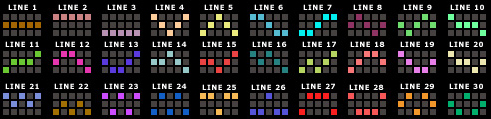
Пополнение счета Party Account
Для того, чтобы пополнить счет Party Account, нажмите на 'ДЕПОЗИТ' в меню 'Касса', затем выберите желаемую опцию депозита (для беззагрузочной версии) или выберите 'ДЕПОЗИТ' в меню 'Касса' в левой части панели главного Лобби, затем выберите желаемую опцию депозита (в загрузочной версии). Вы также можете пополнить свой счет, нажав на кнопку "РЕБАЙ" на экране игры и затем на кнопку "КАССА". Время перевода средств зависит от выбранного Вами варианта депозита.
Что делать, если достигнут лимит по ставкам?
Если баланс игры опустится ниже минимума, в окне игры автоматически появится окно докупки.
Для того, чтобы пополнить счет Party Account, нажмите на 'ДЕПОЗИТ' в меню 'Касса', затем выберите желаемую опцию депозита (для беззагрузочной версии) или выберите 'ДЕПОЗИТ' в меню 'Касса' в левой части панели главного Лобби, затем выберите желаемую опцию депозита (в загрузочной версии), или нажмите на кнопку 'КАССА' в окне докупки в любой из игр.
Что делать, если у меня не получилось завершить игру?
Если Вы потеряли соединение в середине основной игры или игры с джэкпотом, программа автоматически завершит игру за Вас. Вы сможете увидеть результат, нажав на кнопку 'Статистика' после подключения.
Если Вы потеряли связь посередине бонусной игры, ПО запустит новую бонусную игру после подключения или возобновит связь с того момента, на котором прервалась игра. Если Вы потеряли соединение в после того, как Вам выпала бонусная игра, но перед тем, как Вы выбрали символ "Колокольчик", Вы сможете выбрать этот символ и завершить бонусную игру после подключения к системе.
Если у Вас возникнут вопросы, свяжитесь с Отделом поддержки клиентов 24/7.
