Chain Reactors
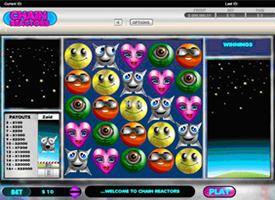
Última actualización: 2014-07-04
Chain Reactors is a fixed odds game. The player gets wins when 5 or more matching consecutive symbols (connected either horizontally and/or vertically only) occur. When the game begins, a series of 25 random symbols of 6 different types will drop from the top of the screen. All wins are paid as per the paytable.
Information
- The game is played only in game currency USD.
How to play
- The default selected stake for the game is $10.00. You can change the stake by clicking the ▲ and ▼ buttons available at the at 'BET' indicator present on the game screen
- Press 'PLAY' to start the game.
- If 5 or more vertically and/or horizontally consecutive connected matching symbols is formed, the game pays as per the paytable. Diagonally connected matching symbols are not considered as a win and there will be no payouts for it.
- If you win, winnings will be shown on 'WINNINGS' area located above the PLAY button on the screen and the total win is shown in the 'PAID' meter present at top right corner of the game screen.
- If you lose, the game is over and you can start a new game by clicking 'PLAY'.
- BALANCE: Your remaining game balance, after you have placed the desired BET, is shown in the 'CREDIT' meter.
- Your current game balance is the sum of the amounts displayed under the 'CREDIT' meter and the 'BET' meter.
- Click on 'GAME LOGS' to view the logs of the games you've played.
- Click on 'REBUY' to buy more credits into the game from your Party Account.
- Click on 'Exit Game' to leave the game and return to the lobby.
- The game rules are identical in both real money and play money modes.
Rules
- The player has no control over the symbols and where they land as they are randomly determined by the game. The computer plays the game on behalf of the player.
- When the PLAY button is clicked the game begins and the symbols start dropping from top of the screen. If there is any win, all of the symbols involved in the respective winning combination will disappear; allowing all symbols above them to descend into the vacant spaces and at the same time allowing new random symbols to drop from the top of the game screen, potentially creating more wins from a single play.
- If more wins are created from the descending symbols and the new symbols that drop from the top, the process repeats itself; the winning symbols disappear allowing the symbols above to descend into the spaces created and at the same time allowing new random symbols to drop from the top.
- This process continues until no more wins are possible.
- Payout is calculated by multiplying the bet amount against the respective winning multiplier/odds.
-
Max payout for each cluster is limited to $500,000 (total win of a game can go beyond this value).
Example 1:
Bet is $1,000.
As per the paytable, 15 Goldies pays 75,000 * bet = 75,000 * $1,000 = $75,000,000.
But since max payout for each cluster is limited to $500,000, here the payout will be $500,000.Example 2:
Bet is $1,000.
As per the paytable,
15 Goldies pays 75,000 * bet = 75,000 * $1,000 = $75,000,000.
10 Zoids pays 5,000 * bet = 5,000 * $1,000 = $5,000,000.
Total payout for a cluster of 15 Goldies and a cluster of 10 Zoids = $500,000 + $500,000 = $1,000,000. - 5 or more diagonally connected matching symbols do not form a win and are not paid.
- A 'Cluster' is 5 or more vertically and/or horizontally consecutive connected matching symbols. It is possible to get more than one cluster in a single game.
- When there is more than one winning combination (more than 1 cluster), these winning combinations are paid and all respective winning symbols disappear before any symbols descend into the vacant spaces created and new random symbols drop from the top of the game screen.
- Options: Clicking on options button present on the top centre of the screen provides a mechanism to control the sound and graphic quality.
- Sound: Clicking on Sound image on the top centre of the game screen will turn off the sound and on deselecting it will turn on the sound. This can also be turned on and off by selecting and deselecting the sound control present in the Options menu.
- Quality: The quality controller present in the Options menu is used to toggle the graphic quality of the game to Low/High/Medium. If the player is experiencing a slowdown during play they should select this option to increase game speed at the cost of image quality.
Paytable
| Name | Goldie | Zoid | Flirty | Cyclo | Sunny | Spikey |
 |
 |
 |
 |
 |
 |
|
| 5 = X | 1000 | 100 | 1 | 0.4 | 0.3 | 0.1 |
| 6 = X | 2500 | 250 | 5 | 0.5 | 0.4 | 0.2 |
| 7 = X | 5000 | 500 | 10 | 1 | 0.5 | 0.4 |
| 8 = X | 7500 | 1000 | 25 | 2 | 1 | 0.5 |
| 9 = X | 10000 | 2500 | 50 | 4 | 2 | 0.75 |
| 10 = X | 12500 | 5000 | 100 | 8 | 3 | 1 |
| 11 = X | 15000 | 7500 | 250 | 16 | 5 | 2 |
| 12 = X | 20000 | 10000 | 500 | 50 | 10 | 3 |
| 13 = X | 25000 | 12500 | 1000 | 100 | 25 | 5 |
| 14 = X | 50000 | 15000 | 2500 | 200 | 50 | 10 |
| 15 = X | 75000 | 20000 | 5000 | 500 | 75 | 20 |
| 16+ = X | 100000 | 25000 | 10000 | 1000 | 100 | 50 |
The theoretical return to player of this game is 94.05%.
Malfunctions Voids all Pays and Plays.
Adding funds to your Party Account
To add funds to your Party Account, click on 'DEPOSIT' in the 'Cashier' menu, then select the desired deposit option (Play Anywhere clients) or click on 'DEPOSIT' in the 'Cashier' option on left panel in Main Lobby, then select the desired deposit option (Download clients). You can also add funds to your account by clicking on 'REBUY' on the game screen and then clicking on 'CASHIER'. The time taken to transfer funds and the fees charged will vary depending on which deposit option you choose.
What do I do if I reach my betting limits?
If your game balance drops below the minimum bet, Buy-In window will be automatically presented.
To add funds to your Party Account, click on the 'DEPOSIT' option in the 'Cashier' menu in the Main Lobby (Play Anywhere clients) or click on 'DEPOSIT' in the 'Cashier' option on left panel in Main Lobby, then select the desired deposit option (Download clients), or click the 'CASHIER' button in the 'Buy-In' window of any game.
I could not complete the game. What should I do?
If the player gets disconnected in the middle of the game and it is a non-winning game, the game is automatically completed. You will be able to find out the result by clicking on the 'Game Logs' button once you have logged back in.
If the player gets disconnected in the middle of a winning game, the incomplete game will be presented to the player on relogin and continue from where it was disconnected.
If you are still having problems, please contact our 24/7 Customer Care team.
