Balls of Fire

Última actualización: 2014-07-04
Wager on the various draw results with fixed odds! A draw takes place every minute upon placing bets, whereby six balls out of a total of 36 are drawn randomly. Every ball has a specific colour (Red, Orange or Blue) and a specific value (1 - 36) which is there are 12 red, 12 orange and 12 blue balls (total of 36 balls). We currently offer the following games: Lotto, Colour Wars, Balls of Fire, Odd/Even, Sum Range, 1st vs. 6th.
Note that the ball draw is specific to each user and not a common draw for all users.
Rules
Lotto
A draw every minute, one correct pick result already returns your stake! All you need to do is choose four from 36 balls, set your stake and conclude your pick(selection). Then watch the draw take place and know right away whether you've won.
Colour Wars
Red, Orange or Blue - which colour will be drawn the most? If for example one Blue, two Reds and three Orange balls are drawn, then the colour "Orange" wins. However, you may also bet that no colour will win (distribution 2-2-2 or 3-3-0) or that balls of a certain colour will not be drawn at all.
Balls of Fire
Guess how many balls of the same colour will be drawn. Choose between 1, 2, 3, 4, 5 or 6 balls of the same colour (Red, Blue or Orange). It is important that the result matches your guess exactly. When six balls of the same colour are drawn, this is called Balls of Fire.
Odd/Even
With Odd/Even you have to guess whether the numbers drawn will be odd or even. You may bet either on odd or even, the total sum of all drawn numbers (characterised by a "+" sign between the balls in the game), or on whether all balls will be odd or even.
Sum Range
With Sum Range you have to guess in which range the combined value of the balls drawn will lie. A tip: The smallest possible combined value is 21, the highest 201 and the average 111. You have four possibilities from which you may choose from: Over 129, 112 to 129, 94 to 111 or Under 94.
1st vs. 6th
Guess whether the numerical value of the ball drawn first is either lower or higher than the ball drawn last. Only the first and last ball count! Another game variation compares the numerical value of every drawn ball. This allows you to wager on the chance that the value of each drawn ball is either higher or lower than the ball that follows.
Bet Placing:
- Click on the game of your choice.
- Select a draw result on which you would like to bet.
- Determine your stake in the Stake field by clicking ‘-’ & ‘+’ buttons. Depending on which game you choose there is a minimum stake per pick (displayed to the left of the stake selection field), while the maximum stake permitted for the respective pick is displayed to the right of the stake selection field.
- Click on "GO".
- "Repeat" option: If you would like to place the same pick several times on consecutive draws, please enter the number of times you would like to repeat the same pick and click the "GO" button. Your pick will automatically be placed as many times as you specify.
Once a pick has been accepted, it cannot be changed or cancelled!
Confirm pick
Your pick will immediately be displayed in in your "Bet Selection History" listed at bottom(middle) of the game window. In the status field you can see whether your bet is currently being processed or whether it has already been accepted. If for any reason an error occurs while processing your bet, “Rejected” message will be displayed in the Status field. If your bet is accepted without a problem, the status field will illustrate "Accepted". On the far left hand side of the bet list, you will find the number of the draw for which you have concluded a pick. If you have concluded more than five picks, please use the scroll-bar to the right to check your picks. The result of each game will be displayed within the respective game's graphic symbol on the game Lobby, making it possible to view all results at a glance.
The draw
Adjacent to the tube containing the balls drawn in the latest draw, there is a countdown timer displaying the time remaining prior to the next draw. Wagers will not be accepted 5 seconds before the next draw.. Per draw, you may conclude as many picks as possible within the time remaining prior to the next draw. Please note: You may only bet on the same result per draw once. (Example: You bet that the total sum of the numbers on the drawn balls will be even. If you conclude the same pick on the same draw the system will not accept it, as the pick has already been accepted.)
The draw is based on random selection and is not the same for all players.
Draw History
Here you will find all the details regarding our draws, as well as the respective results.
Game selection
You can select the game by clicking on the game symbol. The next screen shows you all the possible game results you can bet on. After you have placed your pick, or if you click the "Lobby" button, the main page with the respective game symbols will once again be displayed. Within these symbols a graphic representation of the draw result is also displayed. As soon as the new draw has been made, the current results for every game are shown..
Sequence ID Balls drawn
On the left, beside the balls drawn inside the glass tube, there is a number which is the sequence id(draw) of the current draw. When you select a pick, the sequence id of the draw is also shown in the area "Bet Selection History". This sequence id is unique and same for any picks placed per draw. If you concluded your picks some time ago, you can find the draw results in the statistics area(Draw History) and under "Bet Selection History" in the game.
"Bet Selection History"
Bet Selection History section displays the picks placed by the player per game sequence id. Each game in a game sequence id is displayed in a new row.
The area "Bet Selection History" for your current picks can be found directly below the game selection. This list shows your betting data and contains the following columns:
| Draw | Draw: In this column, you can see the number of the draw on which you placed a stake for the respective game pick. |
| Rebet Options | Rebet: If you would like to bet on the same result with the same stake once again, click the Rebet link to rebet this pick. Repeat: If you would like to bet on the same result with the same stake for consecutive draws, enter the number of repeats in the Repeat are after selecting any pick. Your pick will automatically be entered in the amount of consecutive draws you selected. This function is particularly useful for Lotto if you like to trust a particular set of numbers! Change: If you would like to bet on the same result once again with different stake, click the Change link under Rebet Options column. On clicking Change link of a bet result, corresponding bet result of the game will be highlighted for the player to view, make changes to the stake or selections and click “Go” button to confirm the bet before the timer changes to Red. |
| Stake | Your stake on your current pick is shown here. |
| Game/Result [Selection] | The game and the result you selected are shown here. With Lotto and other games in which you select individual numbers, the respective numbers are shown in brackets. |
| Status | This shows the current status of your concluded pick. When the system has accepted a pick, the status "Accepted" is displayed. If any bet gets rejected due to late bet placement, status will be shown as ‘Rejected’ |
Only one pick can be selected and accepted at a time. If an error occurs when concluding a pick, the status box displays the message "Rejected".
When a pick has been accepted by the system, the status remains as "Accepted" until the corresponding draw has taken place. The pick is then evaluated. If the bet is lost, "Lost" is displayed in the status box. If you have won your bet, "Win" is displayed along with the amount won.
1. Lotto

The game draws six random balls from 1 to 36 balls whenever a bet is placed in a draw. Player selects 4 out of 1 to 36 balls and sets the stake at least 5 seconds before draw begins. If the player selection matches the draw result then player wins. Player selection and stake is valid only for a single draw. After selecting the picks, the possible win amount will be displayed on “You can win” field depending on the stake placed and ODDS for the respective bet.
Pre selection screen

Post Selection Screen

2. Colour Wars

The game draws six random balls from 1 to 36 balls whenever a bet is placed in a draw. Player has to guess and wager at least 5 seconds before draw start, which colour of the 3 possible colours ‘Red’, ‘Blue’, ‘Orange’ is drawn the most. Player selection and stake is valid only for a single draw. After selecting the picks, the possible win amount will be displayed on “You can win” field depending on the stake placed and ODDS for the respective bet.

If for example one Blue, two Reds and three Orange balls are drawn, then the colour "Orange" wins. However, player can also bet that no colour will win (distribution 2-2-2 or 3-3-0) or that balls of a certain colour will not be drawn at all.
3. Balls of Fire

The game draws six random balls from 1 to 36 balls whenever a bet is placed in a draw. Player has to guess and wager at least 5 seconds before draw start on how many balls of the same colour will be drawn. Player can select between 1, 2, 3, 4, 5 or 6 balls of the same colour (Red, Orange or Blue). The result should match the player’s guess exactly. When six balls of the same colour are drawn, this is called Balls of Fire. Player selection and stake is valid only for a single draw. After selecting the picks, the possible win amount will be displayed on “You can win” field depending on the stake placed and ODDS for the respective bet.

4. Odd / Even

The game draws six random balls from 1 to 36 balls whenever a bet is placed in a draw. With Odd/Even player has to guess and wager at least 5 seconds before draw start whether the numbers drawn will be odd or even. You may bet either on odd or even - the total sum of all drawn numbers or on whether all balls will be odd or even. Player selection and stake is valid only for a single draw. After selecting the picks, the possible win amount will be displayed on “You can win” field depending on the stake placed and ODDS for the respective bet. Blue colour balls shown on this game is only an example and there is no significance of the ball colour.

5. Sum Range
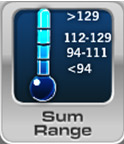
The game draws six random balls from 1 to 36 balls whenever a bet is placed in a draw. With Sum Range player has to guess and wager at least 5 seconds before draw start, in which range the combined value(sum) of the numbers on the balls drawn will lie. Player selection and stake is valid only for a single draw. After selecting the picks, the possible win amount will be displayed on “You can win” field depending on the stake placed and ODDS for the respective bet.

6. 1st vs. 6th

The game draws six random balls from 1 to 36 balls whenever a bet is placed in a draw. Player has to guess and wager at least 5 seconds before draw start whether the numerical value of the ball drawn first is either lower or higher than the ball drawn last. Only the first and last balls count!
Another game variation compares the numerical value of every drawn ball. This allows players to wager on the chance that the value of each drawn ball is either higher or lower than the ball that follows. Player selection and stake is valid only for a single draw. After selecting the picks, the possible win amount will be displayed on “You can win” field depending on the stake placed and ODDS for the respective bet. Blue colour balls shown on this game is only an example and there is no significance of the ball colour.

How to Wager

- Player selects a draw result on which he/she would like to wager. A default stake is placed by the game. Player can change the default stake between the Min or Max stake by clicking on it or clicking on the stake increase/decrease buttons.
- Depending on the game player chooses, there is a minimum stake per pick (displayed to the left of the stake selection field), while the maximum stake permitted for the respective pick is displayed to the right of the stake selection field.
- "Repeat" option: If you would like to place the same pick several times on consecutive draws, please enter the number of times you would like to repeat the same pick and click the "GO" button. Your pick will automatically be placed as many times as you specify. The repeat option is available only in real money mode.
- Repeat option will be displayed as ‘Cancel Repeat’ when trying to repeat the bet which was already placed using repeat option.
- To cancel the repeat bet, select the respective pick and click on ‘Cancel Repeat’ Option.
- If bet is placed on any game for ‘N’ number of repeat bets, amount corresponding to that number of repeat bets would be blocked from the total balance in game window, and it is not displayed explicitly in the Stake field. If player tries to place bets more than the remaining balance, pop-up message will be displayed. For Ex: If the balance in game window is $100. If a bet of $10 is placed on any game using repeat for 4 times (i.e. 1*$10 for current bet + 4*$10 for 4 repeat bets=$50), corresponding bet amount is blocked for the remaining repeat bets. Only the remaining $50 out of total balance is available for other betting.
- Player can cancel the repeat bets anytime to unblock the amount.
- Repeat bet will not continue if the game is closed and resumed during the game play.
- “You can win” area displays the potential win as when the player makes his selection in a game.
- If player clicks “GO” button without making any selection, a popup will appear informing the player to make selection. For all alerts, same style of popup will be shown.
- After the selection is made in the respective game screen, whenever player keeps the mouse over “GO”, the chosen selection is highlighted by reducing the opacity of all other elements on the respective game screen by 100%. On mouse out, all the elements appear back with 100% opacity. Player clicks on "GO" to place the stake. “GO” button will be locked 5 seconds before draw and during draw. Player selection still holds good during this lock down.
- Players pick will immediately be displayed in ‘Bet Selection History’ list (listed at the bottom of the window). In the status field, player can see whether the bet is currently being processed or whether it has already been accepted. If for any reason an error occurs while processing a bet, an error message will be displayed. If the bet is accepted without a problem, the status field will show "Accepted". On the far left hand side of the bet list, game sequence id is displayed against which a bet is placed.
- Once a pick is accepted by the system, it cannot be changed or cancelled for that draw. The screen goes back to the main screen when Lobby button is clicked, where all the 6 games are displayed.
- Each game sequence id is displayed in alternating background colour. This is to easily identify the picks made in each game.
- The result of each game will be displayed within the respective game's graphic symbol, making it possible to view all results at a glance.
- Only one wager of the same combination is allowed per game. E.g. Player cannot bet twice that 4 Red balls will be drawn in the ‘Balls of Fire' game. However player can bet, 4 Red balls and 3 Red balls will be drawn in a single draw in the ‘Balls of fire’ game.
- Player can repeat/change a previous wager by clicking on the Rebet / Change text within the ‘Bet Selection History’ list under Rebet Options column.
- Clicking “Rebet” animates (row colour changes and a duplicate of it moves to top of the table and the colour fades out to default colour) and places the same bet without the option to edit.
- Clicking “Change” opens the game page with the bet placed with the option to change the bet if required. Player has to click “GO” to place the bet.
- The balls will not rollout for the upcoming draw unless a bet is placed, but a pop up message “You did not place any bet for this draw. Next draw will start in few seconds” will appear when timer goes to Zero If the game is kept idle for 5 continuous draws, a pop-up message will appear and the game window will close automatically.
The Draw and timer
- 1. The previous draw numbers are displayed in the drawn section till 5 seconds before the start of the new draw. If no bet is placed for the upcoming draw, the balls(drawn) will remain and no new balls will be drawn.
- As the balls are drawn the graphical icon representing each game will display the result of the draw as per the game rules until 5 seconds before the next draw, which happens only if a bet is placed for that (next) draw.
- The graphical game icons will grey out 5 seconds before the next draw, which happens only if a bet is placed for that (next) draw.

4. A timer is displayed prominently which displays the time left to wager. Wagers will not be accepted 5 seconds before the next draw.
5. Timer will change colour in the last 15 seconds and last 5 seconds of the draw.
Draw History

The Draw History tab displays 100 previous draw results showing 10 per page. Player has to click on right or left arrows to navigate to other pages on Draw History tab. This does not show player selection(s) for that game. Player selection can be seen in game logs.
Payouts:
- Winnings meter displays the combined win from all the picks placed on various games for the respective draw.
- All pay outs are made according to the corresponding ODDS for the placed bet.
- The theoretical return to player of this game varies from 69.44% to 97.59% depending on the type of bet placed.
Malfunction Voids All Pays and Play.
Adding funds to your Party Account
To add funds to your Party Account, click on 'DEPOSIT' in the 'Cashier' menu, , then select the desired deposit option (Play Anywhere clients) or click on 'DEPOSIT' in the 'Cashier' option on left panel in Main Lobby, then select the desired deposit option (Download clients). You can also add funds to your account by clicking on 'REBUY' on the game screen and then clicking on ’Deposit Now’. The time taken to transfer funds and the fees charged will vary depending on which deposit option you choose.
What do I do if I reach my betting limits?
If your game balance drops below the minimum bet, Buy-In window will be automatically presented.
To add funds to your Party Account, click on the 'DEPOSIT' option in the 'Cashier' menu in the Main Lobby (Play Anywhere clients) or click on 'DEPOSIT' in the 'Cashier' option on left panel in Main Lobby, then select the desired deposit option (Download clients), or click the ‘Deposit Now’ button in the 'Buy-In' window of any game.
I could not complete the game. What should I do?
- If you are disconnected after placing any bet(s) for a draw, if reconnected before the completion of the draw time, the game will resume with the timer starting from the time when the latest bet was placed in that draw.
- If you are disconnected after placing any bet(s) for a draw, if reconnected after completion of the draw time, the game will not resume and a fresh draw will begin with timer starting at 60. For all the completed draws during disconnection, the Status field in “Bet Selection History” will display status as ‘Draw over. Check Game Logs’.
- If your game window is closed after placing any bet(s) for a draw, if relaunched the game after completion of the draw time, a fresh draw will begin with timer starting at 60. You will be able to find out the results by clicking the ‘Game Logs’ button once you have logged back.
- If you are disconnected in the middle of Repeat bet draws, after reconnection the remaining repeat bet draws will continue as usual.
- If your game window is closed in the middle of Repeat bet draws, after relaunching the remaining repeat bet draws will not continue and a fresh draw will begin with timer starting at 60.
If you are still having problems, please contact our 24/7 Customer Care team.
