Rubik’s Slot
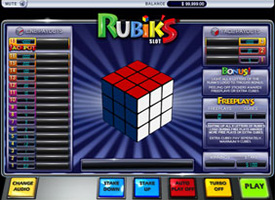
Last updated: 2014-07-04
Rubiks game is a fixed odds game based on the popular Rubik's Cube® Puzzle. The player selects the stake and then presses the Play button and gets wins based on how many lines and/or sides get completed on the 3 visible sides after the cube is automatically rotated several times. All wins are paid as per the paytable. Rubik's game also introduces Free Plays. Free Plays is triggered when all six letters in the Rubik's logo are highlighted, in which the player is awarded free plays and extra cubes.
How to play
- The initial selected stake for the game is $1.00. You can change the stake by clicking the "STAKE UP" and "STAKE DOWN" buttons.
- Press "Play" to start the game.
- Rubik's Cube rotates automatically and then stops. The number of lines and/or sides that are complete when it stops decides the winnings. Only 3 sides of the Rubik's cube are visible at any time.
- The player can not rotate the cube at all or affect anything else in the game - they simply need to press the Play button.
- Get wins based on how many lines and/or sides get completed on the 3 visible sides, the game will pay out according to the paytable.
- If you win, winnings will be added to 'WINNINGS' meter located to the left of the 'STAKE' meter on the screen immediately.
- If you lose, the game is over and you can start a new game by clicking "PLAY".
- BALANCE: Your remaining game balance, after you have placed the desired STAKE, is shown under 'BALANCE'.
- Your current game balance is the sum of the amounts displayed under the 'BALANCE' meter and the 'STAKE' meter.
- Click on 'GAME LOGS' to view the logs of the games you've played.
- Click on 'REBUY' to buy more credits into the game from your Party Account.
- Click on 'Exit Game' to leave the game and return to the lobby.
- The game rules are identical in both real money and play money modes.
- Free Plays: Light all 6 letters of the Rubik's logo to trigger Free Plays. Player is required to peel off stickers to reveal free plays and extra cubes.
- AUTO PLAY: The AUTO PLAY option can be selected by clicking on 'AUTO PLAY OFF' button. You can make use of this feature to choose amongst the various options for 'hands free' game play. AUTO PLAY can be set from 10 games to a maximum of 500 games. You may choose to stop AUTO PLAY anytime during the game play by clicking on 'STOP AUTOPLAY' shown on the game screen after completing each free play.
Rules
- Rubik's Cube rotates automatically and then stops. The number of lines and/or sides that are complete when it stops decides the winnings. Only 3 sides of the Rubik's cube are visible at any time. There are two different types of payout: line payout and face payout.
- LINE PAYOUTS: Player gets paid the line payout based on the number of lines formed by the cube once it has stopped rotating. Each line formed is shown flashing one after the other on the cube. The total number of lines formed is also shown highlighted on the LINE PAYOUTS table and player is paid only the highest amount highlighted. LINE is 3 vertical or horizontal consecutive squares in the same colour on the same side/face of the cube.
- FACE PAYOUTS: Player gets paid the face payout when one or more sides/faces appear in the same colour. The respective number of sides/faces that appears in the same colour is also highlighted on the FACE PAYOUTS table and player gets paid only the highest amount highlighted.
- Player has no control over the rotation of the cube as it is randomly determined by the game.
- TURBO ON/OFF: By default the game will be in TURBO ON mode, during which the cube spins/animates. Click on TURBO OFF to turn off the cube spinning.
- Change Audio: The player has two different sets of sounds they can choose. Audio will be changed accordingly when 'Change Audio' button is clicked.
- Clicking on MUTE button on the top left corner of the game screen will turn off the sound and on deselecting it will turn on the sound.
- It is impossible to get 17 lines completed. When 16 lines are formed, it leaves only 1 square in a different colour on one of the visible sides/faces. In order to make 17 lines, this 1 square must appear in the same colour, which would then form the 18th line at the same time.
- The theoretical return to player of this game is 94.50%.
Features
Type of Wins:
- Line wins for single or multiple completed lines.
- Face wins for single or multiple completed sides/faces.
- Rubik's logo (all letters) highlighted during base game awards free plays and extra cubes.
- Rubik's Logo (all letters) highlighted during Free Plays awards more free plays or extra cubes.
| Lines Completed | Payout |
|---|---|
| 1 | 0.2 |
| 2 | 0.5 |
| 3 | 1 |
| 4 | 1.2 |
| 5 | 1.5 |
| 6 | 2 |
| 7 | 3 |
| 8 | 4 |
| 9 | 5 |
| 10 | 7 |
| 11 | 10 |
| 12 | 20 |
| 13 | 50 |
| 14 | 100 |
| 15 | 200 |
| 16 | 1000 |
| 18 | 4000 |
| Sides Completed | Payout |
|---|---|
| 0 | 0 |
| 1 | 5 |
| 2 | 20 |
| 3 | 1000 |
Free Plays:

- The letters of the Rubik's logo light up randomly. If all 6 letters of the Rubik's logo light up, then the player will enter the Free Plays stage where they are awarded extra cubes and free plays.
- The maximum number of free plays that can be won is 32.
- The maximum number of cubes that can be won during Free Plays is 9.
- At the start of FREE PLAYS, the player is awarded a random number of picks. For each pick, the player is required to peel off one of the available stickers on the Rubik's cube (a total of 27 stickers are available at the start of FREE PLAYS) to reveal either a random number of free plays or a random number of extra cubes. Note that stickers that have been peeled off are no longer available for the next picks.
- The player gets to peel off more stickers until START is revealed, which would automatically start the free plays.
- All free plays are played with the same stake as the triggering game.
- Extra cubes means the player has more chances to win. These extra cubes will also be shown by the extra columns in the Line Payouts table and the Face Payouts table.
- Free Plays can be re-triggered by all 6 letters of the Rubik's logo being lit during a free play.
- This time, however, the player does not get to choose any stickers and is just shown what is awarded in a popup. The player can only win extra cubes OR extra free plays (not both at once).
- The total win for each Free Play is shown on the WINNINGS meter.
- All wins during free plays are automatically credited to the balance.
- Malfunction Voids All Pays and Play
Adding funds to your Party Account
To add funds to your Party Account, click on 'DEPOSIT' in the 'Cashier' menu, then select the desired deposit option (Play Anywhere clients) or click on 'DEPOSIT' in the 'Cashier' option on left panel in Main Lobby, then select the desired deposit option (Download clients). You can also add funds to your account by clicking on 'REBUY' on the game screen and then clicking on 'CASHIER'. The time taken to transfer funds and the fees charged will vary depending on which deposit option you choose.
What do I do if I reach my betting limits?
If your game balance drops below the minimum bet, Buy-In window will be automatically presented.
To add funds to your Party Account, click on the 'DEPOSIT' option in the 'Cashier' menu in the Main Lobby (Play Anywhere clients) or click on 'DEPOSIT' in the 'Cashier' option on left panel in Main Lobby, then select the desired deposit option (Download clients), or click the 'CASHIER' button in the 'Buy-In' window of any game.
I could not complete the game. What should I do?
If you get disconnected in the middle of the base game, the software will automatically complete the game for you. You will be able to find out the result by clicking on the 'Game Logs' button once you have logged back in.
If you get disconnected after triggering Free Plays or in the middle of Free Plays, on reconnection the software will automatically start the Free Plays, if not already started, or resume from where it was disconnected.
Malfunctions Voids all Pays and Plays.
