Circus
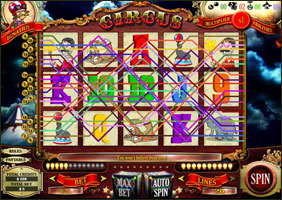
Last updated: 2014-07-04
Circus is a five-reel, twenty-payline slot game with 16 features. 3 or more scattered Big Top symbols anywhere in view trigger and award one of the sixteen features. At the start of the game (when opening the game), player needs to select one character from the 4 characters available in the character selection screen. Player can change the character from within the game. Each character is independent of others. Once a particular feature game is played for a particular character, it cannot be played again until all 16 features are played for the respective character.
How to play
- Setting 'LINES': Twenty lines are selected by default. Lines can be changed by clicking < and > buttons available to the Left & Right of the 'LINES' indicator on the game screen respectively. Selected lines are lit and unselected lines are not lit. Player can also select/deselect lines by clicking on the desired line number at the end of the lines.
- Setting 'BETS': When you enter the game, a default bet of $0.25 per line is set for all 20 lines, resulting in a total bet of $5.00. You can choose to increase or decrease the bet per line by using the < and > buttons available to the Left & Right of the 'BET' indicator on the game screen respectively. If your game balance is less than $5.00, the system will automatically adjust the bet to the next highest possible amount.
- The number of selected lines is multiplied by the 'bet per line', and the total bet amount is displayed in the 'TOTAL BET' meter, which is located at bottom left of the game screen.
- RULES: Game rules can be viewed by clicking on 'RULES' button which is located to the left of the reels, above the 'TOTAL CREDITS 'meter. Bonus rules can be viewed by clicking on 'BONUS RULES' button. You can go back to the game by clicking on the 'BACK TO GAME' button.
- 'PAYTABLE': The 'PAYTABLE' can be viewed by clicking on the 'PAYTABLE' button located below the 'RULES' button on the game screen. To calculate the payout amount, multiply the respective prize with the bet per line. Note that to calculate the payout for scattered Big Top symbol, multiply the respective prize with the total bet. You can go back to the game by clicking on the 'BACK TO GAME' button.
- SPIN: Click on SPIN to start spinning the reels.
- After the reels stop spinning, any winning combinations on the selected lines, or any scatter wins, will be paid according to the paytable.
- Result: Any wins are indicated by their paylines highlighted and symbols animating or, in the case of a scatter win, by the symbols animating. The individual line wins are shown at the end of each winning line.
- PAID: Total win amount is shown in the ticker area under the five reels.
- Click on 'GAME LOGS' to view the logs of the games you've played.
- Click on 'REBUY' to buy more credits into the game from your Party Account.
- Click on 'EXIT GAME' to leave the game and return to the lobby.
- The game rules are identical in both real money and play money modes.
- Character Selection: At the start of the game (when opening the game), player is required to choose one of the 4 available characters. Player can change the character at any time from within the game when the game is not in progress. To change the character, mouse-over on the character image at top left corner of the game screen. A short story for the current character is displayed with 'CHANGE CHARACTER' button at the bottom. Click on this button to go to the character selection screen.
- Each character has 4 abilities: Strength, Courage, Balance, and Showmanship. Each character has a core (main) ability as follow.
- FENCHURCH - His core ability is Strength.
- IGGY - His core ability is Courage
- NADIA - Her core ability is Balance
- MR.BLINKY - His core ability is Showmanship.
Each character is given 2 points for his/her core ability by default. Ability points are shown at top right corner of the game screen. Ability points are also shown on the character selection screen.
There are two ways to increase ability points:- By completing a SUCCESSFUL feature related to the respective ability. There are 16 features in this game: 4 features for Strength, 4 features for Courage, 4 features for Balance, and 4 features for Showmanship. To identify which feature belongs to which ability, refer to the Bonus Rules screen.
- When a particular symbol related to the respective ability appears ANYWHERE on the screen.
- Each character and his/her ability points are retained although the game is closed and/or the player logs out.
- Once a particular ability has reached the maximum (20 points), if the respective ability symbol appears anywhere on the reels and/or if the player successfully completes one or more feature that is related to the respective ability, then no additional point is awarded for the respective ability until all four abilities reach 20 points each and all 16 features are completed which would reset all ability points to their default values.
- Each character has 16 chapters for his/her story. By default 1 chapter is available and the other 15 chapters are locked. Each time a feature is completed, a chapter is unlocked (except for the very first feature completed, which does not unlock a chapter). After all 16 features are completed and reset, all 15 chapters are locked again, leaving only 1 default chapter unlocked.
- Ability Multiplier: All wins (except feature wins) are multiplied by the ability multiplier shown at top right corner of the game screen. This multiplier starts from 1 and increases up to 5. Increment of this multiplier depends on the ability points. For example: if 3 abilities have reached multiplier value of 2 and one ability is at multiplier value of 1.5 then the final multiplier is 1.5. Other examples: When all four abilities have 2 points each, then the ability multiplier increases to 1.5 and when all four abilities have 4 points each, then the ability multiplier increases to 2.
Ability multiplier is character-specific and is retained along with the character and his/her ability points. Ability multiplier is reset back to 1 once all four abilities have reached 20 points each and all 16 features have been completed.
Amounts of $0.005 and above are rounded up, below are rounded down, to the nearest currency unit. - Feature Triggering: Three or more scattered Big Top symbols anywhere on the reels trigger and award one of the 16 Features. A successful feature awards a cash prize and increases the respective ability point by 1 and an unsuccessful feature awards only a cash prize. Cash prize is based on a random multiplier, multiplied by total bet of the triggering game. At the end of the feature, result screen will be shown showing the feature win amount. Click on 'CONTINUE' button to navigate to the main game screen.
- Repeat Bet/Change Bet: If you have already bet, the settings selected will be automatically carried over to the subsequent spin. Simply click on 'SPIN' to play with the same bet again. To change your bet, use the < and > buttons to the left and right of the 'BET' or 'LINES' indicators as explained above.
- Total Credits: Your remaining game balance, after you have placed the desired bet, is shown in 'TOTAL CREDITS' meter.
- Your current game balance is the sum of the amounts displayed in the 'TOTAL CREDITS' meter and the 'TOTAL BET' meter.
- 'AUTOSPIN': You can make use of this feature to choose amongst the various options for 'hands free' game play. Options available under this feature are:
- Number of spins: The game will automatically spin for the number of spins selected from the drop-down menu.
- Spin till win is equal to or exceeds: The game will automatically spin until the win amount is equal to or exceeds the amount selected from the drop down menu.
- Spin till any win: The game will automatically spin until the next win.
- Spin till feature trigger: The game will automatically spin until the next feature is triggered.
- Spin till my balance exceeds or equals to: The game will automatically spin until the game balance is greater than or equal to the amount entered. Note that 'game balance' implies the sum of the amounts given under 'TOTAL CREDITS' meter and 'TOTAL BET' meters.
- Spin till my balance falls below or equals to: The game will automatically spin until the game balance is less than or equal to the amount entered. Note that 'game balance' implies the sum of amounts given under 'TOTAL CREDITS' meter and 'TOTAL BET' meters.
- Play faster: This option lets you play faster than usual by reducing the break time. You must choose at least one of the other available Autospin options to play with this option.
- Click on 'STOP SPIN' button to deactivate AUTOSPIN. While AUTOSPIN is in progress, you can stop it by clicking on the 'STOP SPIN' button. If spin is in progress, AUTOSPIN will be stopped after completing the current spin, otherwise AUTOSPIN is stopped immediately and normal game is restored.
Rules
- Play 1 to 20 lines.
- LINES can be changed by using the < and > buttons.
- BET amount can be changed by using the < and > buttons.
- SPIN begins the game with the currently selected BET and LINES.
- BET MAX selects 20 lines and maximum bet per line.
- Payouts are displayed on the PAYTABLE.
- Payline wins are multiplied by the amount bet per line.
- Highest win amount is paid on each selected payline.
- Coinciding wins on different lit lines are all added to your total.
- Scatter wins are multiplied by total bet and added to payline wins.
- All wins occur on selected paylines only, except for scattered Big Top which pays anywhere in view.
- Feature wins are added to scatter and payline wins.
- All symbols pay from left to right only except Scattered Big Top symbol which pays anywhere.
- Wild Ring Leader symbol appears only on reels 1, 2, 3, 4 and substitutes for all other symbols and works only in conjunction with all other symbols, except the Scattered Big Top symbol.
- Malfunctions Voids all Pays and Plays.
Features
Find below all feature games and their functionalities.
- Pyramid Of Peril: The player's character holds up a human pyramid. The player picks a spot for the next acrobat to jump onto. A maximum of 9 chances are given to the player to form the pyramid.
- Each acrobat awards a cash prize, regardless whether or not the acrobat collapses the pyramid.
- This cash prize is based on a random multiplier, multiplied by total bet of the triggering game.
- If all acrobats jump up without collapsing the pyramid then the feature is a success.
- If the pyramid collapses in any of the 9 chances, then the feature is a failure and the feature game ends. Player is awarded the accumulated cash prizes.
- Successful feature awards 1 ability point for Strength along with the accumulated cash prizes.
- Human Cannon Ball: The player selects how much gunpowder to use in the cannon. Player's character is then launched across the circus ring. The objective is to land in the safety net.
- Player needs to select one of 3 gunpowder options.
- Cannon starts moving.
- Click on 'FIRE' button.
- Clown lights the fuse and the cannon fires.
- Player's character is launched across the circus ring towards the safety net.
- If the character lands in the safety net, then the feature is a success and 1 ability point is added for Courage. Player is also awarded a cash prize.
- If the character misses the safety net, then the feature is a fail and only cash prize will be given.
- Cash prize is based on a random multiplier, multiplied by total bet of the triggering game.
- The Clown Car: The player selects 5 clowns to get into the car.
- Player selects 5 clowns.
- Each clown walks to the car and gets in.
- Each clown selected awards a cash prize.
- Cash prize is based on a random multiplier, multiplied by total bet of the triggering game.
- After all 5 clowns get into the car, the car drives off.
- If the car is still in one piece, the feature is a success and 1 ability point is awarded for Showmanship along with the accumulated cash prizes.
- If the car falls apart, then the feature is a failure and player is awarded only the accumulated cash prizes.
- Traverse The Tightrope Of Terror: The character is required to ride a bike across a tightrope to a safe platform.
- Player pulls back and releases the plunger.
- Clown kicks the character on the bike.
- The feature is a success if the character stops on the safe platform.
- The feature is a failure if the character falls off the tightrope.
- If the feature is a success, 1 ability point is awarded for Balance along with a cash prize.
- If the feature is a failure, only cash prize will be awarded.
- Cash prize is based on a random multiplier, multiplied by total bet of the triggering game.
- Propel The Perfect Pies: In this feature the player throws custard pies at various clowns.
- The player chooses a clown to throw a pie at.
- The pie will either hit the target or miss.
- Each pie thrown wins a cash prize, regardless whether it hits the target or not.
- Cash prize is based on a random multiplier, multiplied by total bet of the triggering game.
- The player is given a total of 3 pies to throw.
- If all 3 pies hit the target then the feature is a success and 1 ability point is awarded for Showmanship along with the accumulated cash prizes.
- If any one of the 3 pies misses then the feature is a failure and the feature game ends. The player wins only the accumulated cash prizes.
- Punishing Pull of Pain: The character has to drag a heavy object across a distance. Press Z and X keys on keyboard continuously to move the character.
- Player selects an object from the possible choices.
- Player is required to press Z and X keys on keyboard continuously to pull the object across the course.
- If the character gets to the finish line, the feature is a success and player is awarded 1 ability point for Strength, as well as a cash prize.
- If the character collapses while pulling, then the feature is a failure and the player is awarded a cash prize only.
- Cash prize is based on a random multiplier, multiplied by the total bet of the triggering game.
- Death Drop of Doom: The character has to ride a motorbike across the ring of fire and land on the other side.
- The revs of the bike are shown.
- Player presses 'GO' button.
- The character then goes down the ramp and makes the jump.
- If the character successfully lands on the other side, then the feature is a success.
- If the feature is a success, 1 ability point is awarded for Courage along with a cash prize.
- If a feature is a failure, player is awarded a cash prize only.
- Cash prize is based on a random multiplier, multiplied by total bet of the triggering game.
- Towering Trapeze: Two trapeze artists are swinging on trapezes with player's character being held by one of the trapeze artists. The character jumps between the 2 trapeze artists, winning a cash prize for each jump, whether it is successful or not.
- Player's character is shown being held by one of the trapeze artists, with them swinging backwards and forwards.
- The player presses 'GO' to jump between the 2 trapeze artists.
- Each jump gives a cash prize.
- Cash prize is based on a random multiplier, multiplied by total bet of the triggering game.
- Player gets to jump a maximum of 3 times.
- If all 3 jumps are successful then the feature is successful and 1 ability point is awarded for Balance as well as the accumulated cash prizes.
- If the character falls, then the feature is a fail and the feature ends. Player is awarded the accumulated cash prizes only.
- Escapologist: The character is tied and suspended above a tank full of electric eels, with a candle burning the rope. Press Z and X keys on keyboard continuously to try to escape.
- Player's character is tied and suspended above the tank.
- Press Z and X keys on keyboard continuously to try to escape.
- The feature is a success if the character escapes and leaps to the floor before the candle burns through the rope.
- The feature is a fail if the candle burns through the rope and the character falls into the tank.
- A successful feature awards 1 ability point for Courage along with a cash prize.
- If the feature is a failure, player is awarded a cash prize only.
- Cash prize is based on a random multiplier, multiplied by total bet of the triggering game.
- Lion Tamer: The character places his/her head inside the lion's mouth.
- Click on 'INSERT HEAD' button to place the character's head inside the lion's mouth.
- The character's head would stay inside the lion's mouth until:
- 'REMOVE HEAD' button is clicked.
'REMOVE HEAD' button can be clicked at any time. When this button is clicked, the lion would bite and the character would either successfully or fail to pull out his/her head before the lion closes its mouth. - The lion gets bored and bites.
If the player does not click on 'REMOVE HEAD' button, the character's head would stay inside the lion's mouth until the lion gets bored and bites. When the lion bites, the character would automatically try to pull out his/her head before the lion closes its mouth.
- 'REMOVE HEAD' button is clicked.
- For every three seconds the head is inside the lion's mouth, a cash prize is added to your total. Cash prize is also awarded when the lion bites, irrespective of whether or not the character successfully pulls out his/her head before the lion closes its mouth.
- Cash prize is based on a random multiplier, multiplied by total bet of the triggering game.
- If the character successfully pulls out his/her head before the lion bites and closes its mouth then the feature is a success and 1 ability point is awarded for Courage along with the accumulated cash prizes.
- If the character's fails to remove his/her head before the lion closes its mouth, then the feature is a failure and only the accumulated cash prizes is awarded.
- The Horse Ride: The character rides a horse, doing acrobatic tricks, as chosen by the player.
- The character is shown riding a horse.
- Player chooses a trick, which the character performs.
- Player chooses 2 tricks to perform from the available 3 tricks.
- Cash prize is awarded for each trick, regardless whether or not the character successfully performs the trick.
- Cash prize is based on a random multiplier, multiplied by total bet of the triggering game.
- If all 2 tricks are performed successfully without falling off then the feature is a success, awarding 1 bonus ability point for Balance and the accumulated cash prizes.
- If the character falls off during any trick, the feature ends and is a failure, awarding only the accumulated cash prizes.
- Muscle Machine: Player uses one of the available tools to ring the bell at the top.
- Player selects a tool from the options available.
- Player is given a single chance only.
- If the bell is hit/rung, the feature is a success and 1 ability points is awarded for Strength along with a cash prize.
- If not, then it is a fail and player is awarded a cash prize only.
- Miraculous Magician: The character is dressed as a magician and picks objects from a magic hat. Player is given 3 chances in the feature.
- Player clicks the magician hat and an object is pulled out, each awarding a cash prize.
- Cash prize is based on a random multiplier, multiplied by total bet of the triggering game.
- If the character pulls out a Flower Bunch or Rabbit, then it is a success.
- If the character pulls out an object other than a Flower Bunch and Rabbit then it is a failure and awards only the accumulated cash prizes.
- Successful feature awards 1 ability point for Showmanship and the accumulated cash prizes.
- Jollying Juggler: The character has to juggle various items while on a cycle.
- The feature starts with the character paddling on a cycle juggling 3 small balls.
- Player picks 3 items and each of the items is thrown up in the air to the character to juggle.
- Cash prize is awarded for each item thrown, regardless whether or not the item is successfully juggled.
- Cash prize is based on a random multiplier, multiplied by total bet of the triggering game.
- If any object causes the character to fall from the cycle, then it is a fail and player is awarded only the accumulated cash prizes.
- If all 3 objects are juggled successfully, then feature is a success and 1 ability point is awarded for Balance along with the accumulated cash prizes.
- ARM-Wrestle Challenge: The character arm-wrestles a strongman. Press Z and X keys on keyboard continuously to arm-wrestle the opponent.
- The character's arm is shown in the starting position to arm-wrestle.
- Press Z and X keys on keyboard continuously.
- If the player wins, the feature is successful else failure.
- If the feature is successful, the player is awarded 1 ability point for Strength as well as a cash prize.
- If the feature is a failure, the player is awarded a cash prize only.
- Cash prize is based on a random multiplier, multiplied by total bet of the triggering game.
- The Knife Thrower: Player is given 3 knives to throw at a spinning board with a clown.
- The character's hand is shown holding a knife.
- Player uses a crosshair to choose where to aim.
- The knife will either hit the board or miss the board.
- Cash prize is awarded for each throw, whether or not the knife hits the board.
- Cash prize is based on a random multiplier, multiplied by total bet of the triggering game.
- If a knife misses the board, the feature is a failure and is over. The player is awarded accumulated cash prizes only.
- If all 3 knives hit the board then the feature is a success and 1 ability point is awarded for Showmanship as well the accumulated cash prizes.
- Special feature: Once all 16 features are completed for a particular character, a special feature is automatically triggered, awarding a cash prize. Cash prize for this special feature is based on a random multiplier, multiplied by the current total bet. The cash prize is shown on a window which pops-up after the 16th feature is completed. Click on 'PLAY AGAIN' to navigate back to the main screen. All 16 features are reset and can be played again.
- Maximum cash prize for each feature: You can win up to the amount specified in the table below for each feature.
| Ability Multiplier | Win up to |
| 1 | $200,000 |
| 1.5 | $200,000 |
| 2 | $500,000 |
| 2.5 | $200,000 |
| 3 | $200,000 |
| 3.25 | $200,000 |
| 3.5 | $200,000 |
| 3.75 | $200,000 |
| 4 | $200,000 |
| 4.25 | $200,000 |
| 5 | $200,000 |
Paytable
- Click on 'PAYTABLE' button in the main game screen, game will navigate to Paytable screen.
- Payout rules are the same for all four characters.
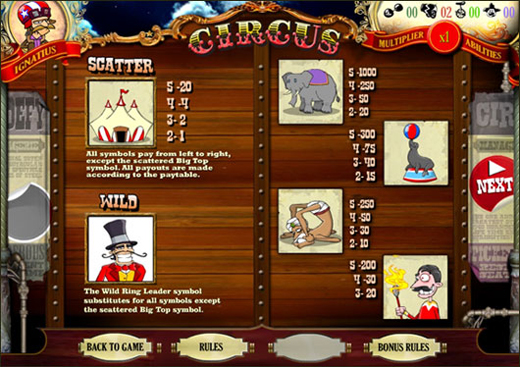

The theoretical return to player of this game is 95%.
Adding funds to your Party Account
To add funds to your Party Account, click on 'DEPOSIT' in the 'Cashier' menu, then select the desired deposit option (Play Anywhere clients) or click on 'DEPOSIT' in the 'Cashier' option on left panel in Main Lobby, then select the desired deposit option (Download clients). You can also add funds to your account by clicking on 'REBUY' on the game screen and then clicking on 'CASHIER'. The time taken to transfer funds and the fees charged will vary depending on which deposit option you choose.
What do I do if I reach my betting limits?
If your game balance drops below the minimum bet, Buy-In window will be automatically presented.
To add funds to your Party Account, click on the 'DEPOSIT' option in the 'Cashier' menu in the Main Lobby (Play Anywhere clients) or click on 'DEPOSIT' in the 'Cashier' option on left panel in Main Lobby, then select the desired deposit option (Download clients), or click the 'CASHIER' button in the 'Buy-In' window of any game.
I could not complete the game. What should I do?
If you get disconnected in the middle of the base game, the software will automatically complete the game for you. You will be able to find out the result by clicking on the 'Game Logs' button once you have logged back in.
If you get disconnected after triggering the Feature or in the middle of the Feature, on reconnection the software will automatically start the Feature, if not already started, or resume from where it was disconnected.
If you are still having problems, please contact our 24/7 Customer Care team.
