Lucky Star
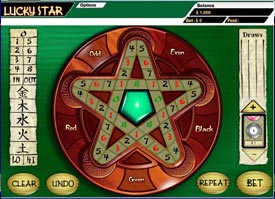
Last updated: 2014-07-04
Lucky Star is an exciting chip placement game with an oriental theme. An illuminator will then race around the Lucky Star and come to rest on a single number. If you win, your winnings will be credited to your account immediately. If you lose, you will lose your stake amount.
How to play
- After selecting the chip, place your bets by clicking on the desired betting spots on the betting area of the Lucky Star Table.
- You may place as many bets as you like, between the minimum table limit of $1 and the maximum table limit of $1000.
- To remove a chip from the table, select the denomination from the chip selector by which you want to remove it, hold down the SPACE key and click on the placed bet.
- You can also remove chip(s) by clicking on 'CLEAR' button. Clicking on 'CLEAR' button will clear all bets placed on the table.
- There is also an UNDO button which undoes the last performed action.
- The UNDO button undoes all the bet actions performed when placing or removing bets. However, it does not undo the bet clearing action performed by the CLEAR button.
- Information on your available balance is shown in the top right corner of the game window.
- Information on your total amount bet is shown in the top right of the Lucky Star table in the game screen ('BET' meter).
- You can place the amount you want to bet by selecting bets of your choice from the Chip selector menu that is seen on the right hand side of the lucky star table.
- BET button gets enabled only after at least one bet is placed on the table. The CLEAR and UNDO buttons get enabled on placing a bet.
- You can place your bets either on a single number or on the various betting options available on the Lucky Star table.
- In addition to these options, a set of additional betting options have been provided on the left hand side of the Lucky Star table
- Once you have finished placing your bets, start the betting by clicking on the 'BET' button.
- This will start the game and the illuminator will spin around the Star then come to rest on a single number.
- When the user clicks on BET button, the illuminator starts moving around the star.
- When the illuminator comes to rest and it is a win, then a win animation is displayed on the centre of the screen and the number on which it rests is highlighted with a glow. At this point, clicking on BET button would retain the WINNING bet and continue game play. The winning chips will always be retained in the table unless it is cleared by the player.
- To repeat the same bet, click the REPEAT and then the BET button.
- The sound in the game can be enabled/disabled using the Sound button that is present under the OPTIONS menu in the game window.
- The display quality of the game can also be modified to HIGH/LOW using the Quality button under the OPTIONS menu in the game window.
- After the game finishes, the default chip value for the new game remains the same as your previous bet. If you want to place a new bet, click on the + and – of the Chip selector and select the new bet you want to place
- Draws: 'Draws' in the Right side of the table displays all the numbers selected by the indicator in the last 7 rounds.
- Bet: 'Bet' meter shows the winning BET that gets retained after a winning game and shows ZERO in case of a LOSS.
- Paid: 'Paid' field displays the total amount won per game only following a winning game.
- Balance: Your remaining game balance is shown under the 'Balance' meter, after you have placed the desired bet.
- The total game balance is the sum of the amounts displayed in the 'Balance' meter and the 'BET' meter.
- Game logs can be viewed by clicking on 'Game logs' button in the footer of the game window.
- Game Rules can also be viewed by clicking on 'Game Rules' button in the footer of the game window.
- Click on 'REBUY' to buy more credits into the game from your Party Account.
- Click on 'EXIT GAME' to leave the game and return to the Lobby.
- Click on 'QUICK DEPOSIT' button to deposit money into your Party Account.
- The game rules are identical in both real money and play money modes.
- Malfunctions Voids all Pays and Plays.
Paytable
| Bet types | ||
| Bets on the Lucky Star table | ||
|---|---|---|
| Bet | Description (Bet that the illuminator will stop…) | Odds |
| Single number | - on a specified single number (number 1 only) | X22 |
| Single number | - on a specified single number (number 0, 2, 3, 4, 5, 6, 7,8 ) | X44 |
| Star point | - on any of 9 numbers (For example: 1,2,3,4,5,6,7,1,0 of the left or right corners of the star and 1,2,3,4,5,6,7,1,8 of the bottom or top corners of the star) that make up a specified point on the star. (5 points to choose from) |
X4 |
| Star mid-point | - on any of the 5 numbers (for example: 6,7,1,2,3) that bridge between two points on the star. (5 mid-points to choose from) | X7.3 |
| Odd | - on any odd number | X1.75 |
| Even | - on any even number(Except number 0) | X2.4 |
| Black | - on any black number | X2.2 |
| Red | - on any red number | X2.2 |
| Green | - on any green number | X8.7 |
| Bet types | ||
| Bets on the Additional Menu (On the left hand side of the Lucky Star table) | ||
| Bet | Description (Bet that the illuminator will stop…) | Odds |
| Single number(Generic) | - on a generic single number (number 0 only) | X22 |
| Single number(Generic) | - on a generic single number (number 1 only) | X4.35 |
| Single number(Generic) | - on a generic single number (number 2, 3, 4, 5, 6, 7 only) | X8.7 |
| Single number(Generic) | - on a generic single number (number 8 only) | X14.5 |
| Line Selection | - on any of the 5 Lines along which the numbers are lined up(For example: Bet on any of the 9 numbers covering 4,3,2,1,8,1,7,6,5 or 4,3,2,1,0,1,7,6,5 lines of the star) |
X3.95 |
| IN | - on any number which is on the inner parts of the STAR | X2.9 |
| OUT | - on any number which is on the outer parts (corners) of the STAR | X1.45 |
| HI | - on any large number ( numbers 5,6,7,8 only ) | X2.4 |
| LO | - on any small number ( numbers 1,2,3,4 only ) | X1.75 |
The theoretical return to player of this game is between 96.00% and 97.78% depending on the bet made.
Adding funds to your Party Account
To add funds to your Party Account, click on 'DEPOSIT' in the 'Cashier' menu, then select the desired deposit option (Play Anywhere clients) or click on 'DEPOSIT' in the 'Cashier' option on left panel in Main Lobby, then select the desired deposit option (Download clients). You can also add funds to your account by clicking on 'REBUY' on the game screen and then clicking on 'DEPOSIT NOW'. The time taken to transfer funds and the fees charged will vary depending on which deposit option you choose.
What do I do if I reach my betting limits?
If your game balance drops below the minimum bet, Buy-In window will be automatically presented. To add funds to your Party Account, click on the 'DEPOSIT' option in the 'Cashier' menu in the Main Lobby (Play Anywhere clients) or click on 'DEPOSIT' in the 'Cashier' option on left panel in Main Lobby, then select the desired deposit option (Download clients), or click the 'DEPOSIT NOW' button in the 'Buy-In' window of any game.
I could not complete the game. What should I do?
If you get disconnected in the middle of the base game, the software will automatically complete the game for you. You will be able to find out the result by clicking on the 'Game Logs' button once you have logged back in.
