Robin Hood

Letzte Aktualisierung: 2014-07-04
Robin Hood is a 20 paylines game, you can choose from 1 to 20 lines to play the game. There are 3 types of features in the game which are mentioned below.
If three or more consecutive feature icons appear from left to right on an activated pay-line a special feature named as “Robin hood's Bullseye Bonanza” is activated.
3 or more scatter symbols anywhere in view triggers Free spins feature.
Information
- The game is played only in player's account currency.
How to play
- Setting 'Stake/Line': When you enter the game, a default stake of $0.10 per line is set for all 20 pay lines, resulting in a total bet of $2. You can choose to increase or decrease the bet per line by using the - and + available on the left and right sides of the 'STAKE' button. If your game balance becomes $0.00 then the system will prompt to rebuy to the minimum value to do game play.
- Press 'SPIN' to start the game.
- The reels start spinning. All winnings (if any) will be added together and will be paid immediately into the player's account in accordance with the paytable.
- When there is more than one win, each of the winning paylines will then be described separately; animating their winning pathway, each being colour coded with an associated 'tag' to display its respective payline value.
- While the winning payline is being animated, payout information showing the value of a win for the respective payline will be displayed in the ticker area (situated below the reels).
- The win information will remain on view in the ticker area until the player decides to play another game (by selecting either game controls- 'Spin' or 'Auto').
- Winnings: Displays the total amount won per game.
- Collect: collects the amount won in the game
- Repeat Bet/Change Bet: If you have already bet, the settings selected will be automatically carried over to the subsequent play. Simply click on 'SPIN' to play with the same bet again.
- Change the stake amount by using the - and + buttons available on the left and right sides of the 'STAKE' button and even by clicking on the lines button.
- Balance: Your remaining game balance, after you have placed the desired bet, is shown under 'Balance'.
- Your current game balance is the sum of the amounts displayed under the 'BALANCE' meter and the 'STAKE' meter.
- 'AUTO': You can make use of this feature to choose 'hands free' game play for selected number of plays. Maximum number of Auto spins can be selected is 25. Click on 'Auto' and select the option to start the auto spins.
- Auto spins will be stopped once any win has occurred in the game while auto spins are active.
- Click on 'STOP' to deactivate the AUTO spins option. While 'AUTO' is active, you can stop it by clicking on the 'STOP' button. If game is in progress, 'AUTO ' will be stopped after completing the current game otherwise 'AUTO ' is stopped immediately and normal game is restored.
- Sound: Clicking on Sound image on the top left of the game screen will turn off the sound and on deselecting it will turn on the sound.
- Quality: The quality controller present in the Options menu is used to toggle the graphic quality of the game to Low/High/Medium. If the player is experiencing a slowdown during play they should select this option to increase game speed at the cost of image quality.
- Click on 'GAME LOGS' to view the logs of the games you've played.
- Click on 'Game Rules' to view the game rules of the game.
- Click on 'REBUY' to buy more credits into the game from your Party Account.
- Click on 'Quick Deposit' to get money instantly into the game.
- Click on 'EXIT GAME' to leave the game and return to the lobby.
- Lines button in the Game: When clicked on Lines button or line numbers will increase and decrease the total Lines and Stake amount simultaneously.
- BET MAX: should be able to place maximum bet for the game
- Gamble: When there is any win ,Gamble button will be enabled
- Click on Gamble will lead to a screen where we can play Gamble Round
- One Facedown card is shown and You need to guess the correct suit or color of the card
- Based on the option you choose chance of gambling will be decided
- If we choose to match the color then the win will be given twice the stake
- If we choose to match the suit ,then the win will be given 4 times the stake
- Gamble game can be continued until we reach the win amount of maximum 250,000
- Gamble feature is available for base game win and total win from the free games (total win here includes scatter win from the triggering spin). After selecting the Gamble Feature, clicking on Collect win button before starting the gamble will return to the base game and the Gamble button will be disabled upon returning to the base game.
- The maximum number of games that can be played in gamble feature is based on the win irrespective of its X2 or X4 in the gamble feature till it is equal to or exceeds 250,000.
- If you lose the Gamble game the entire win amount including the line win will be lost.
- The game rules are identical in both real money and play money modes.
Rules
- When the SPIN button is clicked the game begins and all the reels start spinning.
- Play from 1 to 20 lines.
- STAKE/LINE amount can be changed by using the - and + on the STAKE button
- Clicking on SPIN begins the game with the current STAKE
- Payouts are displayed on the PAYTABLE
- Payline wins are multiplied by the amount bet per line
- To qualify for a payline win the player needs at least 3 or more identical and consecutive icons from left to right on an activated payline. It is possible to have multiple icon payline wins in a single game.
- Coinciding wins on different lit lines are all added to your total.
- If there are multiple wins on a single pay line, highest win will be awarded to the player.
- If there are 3 or more scatter symbols anywhere in view, free spins feature will be triggered
- Wild doesn't substitute Scatter symbols
- Scatter wins are multiplied by Total bet
- Free spins can trigger free spins, if 3 or more scatter symbols appear anywhere in view during free spins.
- Minimum of three consecutive feature icons must appear from left to right on an activated payline for the Robin Hood Bullseye Bonanza special feature to be activated.
- The wild icon will substitute any standard icon except the Scatter symbol, to make the best win possible winning combination
- Note that the Wild Icon will substitute for the feature Icon.
- When wild substitutes any symbol then it multiplies the win amount awarded for the symbol combination by the multiplier that has shown on the wild symbol, which appears during wild animation.
- Wild Card contains a random multiplier which will be x2, x5 or x10 the line stake value of any win that it is part of regular spin except feature.
- Total line payoff will be calculated based on the wild multiplier.
- Malfunction Voids all Pays and Plays.
Features
Special Feature:
- There is a special Bonus feature game which, when activated, allows you a chance to win between 2X – 10 000X the stake per line value of the game that triggered the feature.
- 3 or more feature icons can be won on multiple paylines and all the paylines will be paid as per the paytable but the bonus game will be played only once on Bonus Screen.
- For special feature to activate, a minimum of three consecutive feature icons must appear from left to right on an activated pay-line. Note that the wild Icon will substitute for the feature Icon.
- Any winnings in the feature will be awarded based on the fixed odds Multiplier won at the end of the feature which will be multiplied by the stake per line amount of the game that triggered the feature. In the feature, the Robin Hood demonstrating archery skills. The object of the feature is to score as many Bulls-Eyes as possible. If you shoot correctly, you can shoot a maximum of 5 arrows.
- When the screen loads you will see Robin with 3 targets in front of him. Move the mouse pointer over the target you want Robin to shoot at; the target will be highlighted when the mouse-pointer is moving over it; left-click to finalize the selection.
- Now Robin will shoot an arrow at the selected target – one of the following two things will happen:
- You will hit the target or a special object (bird or sheriff) – you will receive a fixed odds multiplier for the hit that will animated on the screen briefly. Shoot again in the same manner as described until you miss or the feature ends (after 5 rounds).
- You will miss the target and the arrow sticks in the ground (not possible in the first round) – when this happens the feature will end and you will win nothing for that round. Winnings from hits in previous rounds will be unaffected.
At the end of the feature, the win multipliers for any hits will be added together.
Free Spin feature:
- If you get 3 or more scatters anywhere in the result of a base game, the scatter icons will illuminate with an animation. Then you move on to the Scatter Bonus Round screen to finalise the details of the free spin feature.
- You will now see the 15 boxes which will have question marks upon them.
- A random number of Free-spin quantities (available range: 1 - 10) will be revealed when clicked on each box.
- Click on boxes one at a time until you reveal the “BEGIN Free Spins” box (which automatically stops the scatter bonus round).
- Out of 15 boxes you will be able to reveal freespins up to maximum of 14 boxes only
- Free spin quantities revealed will be added together to give a grand total of spins for the feature. For example: 6 Spins +10 Spins +7 Spins+4 Spins+2 Spins+2 Spins +1 Spin= 32 Free Spins for the feature.
- When the “BEGIN free spins” box is revealed – the choosing period ends automatically; the details of your free-spins will be displayed on screen in an animation which plays over the reels. The free spins will then begin automatically.
Free-Spin Functionality:
The free-spin reel set is different to the reel set used in normal play. The reel set contains enhancements that are unique to the free-spins.
- There will be no Special Feature Icons (that lead to the feature-games) in the free-spins reel set.
- There will be no normal Wild Icons, but there will be Super Wild Icons which are unique to the free-spin reel set.
Super Wild Cards:
- Appear randomly only during the free-spins. The Super Wild Icons will replace the Wild Cards icons in normal spins. Super Wild icons behave like normal wild cards in that they will substitute for any icon to make the best win possible (except the Scatter Icons).
- In addition to this; the super wild icon will contains a number designation on it which ranges from 2 – 10. The number designates how many spins the wild card will remain in play including the current spin.
- The Super Wild icon will stay in the current position once appeared until the number of spins designated on it is played and all the other positions will spin normally.
- The Super Wild icons will not continue the spins remaining on it (if any left) once all the initially triggered number of free spins has been finished.
- The number on the icon will decrease by one with each consecutive spin until the functionality is exhausted. The icon will disappear after the last “sticky” spin; normal free-spins resume until exhausted.
General Rules about Free-Spins:
- Free Spins start automatically and play out consecutively until they are exhausted.
- The ticker area will display all free spins remaining on the left side of the display. The right side will display the total win amount generated from the free spins
- The stake and number of lines selected in the game that triggered the free spins will be used during the free spins.
- If you get 3 or more scatter icons in a single spin during the free spins, the existing free-spins will be paused, then the feature bonus round will be played again and the extra spins achieved will be added to the previous total; the free-spins will then begin again from the spin that they were paused with the additional spins added to the total.
- The free spins can retriggered multiple times to a maximum of 999 free spins.
- If the total number of free spin reaches 999, although there is a triggering combination in the next spin, no other free spin will be awarded.
- Free spins uses a different reel set to normal play.
- Free spins do not count during the countdown of auto spins; when free spins start auto spins are cancelled.
- Free spins are spinning automatically and require no user interaction unless free spins are won.
At the end of the free spins a congratulations screen appears covering the reels which displays the amount won.
Paytable
- Click on PAYTABLE button in the main game, game will navigate to Paytable screen Click anywhere on the Paytable screen to go back to game screen
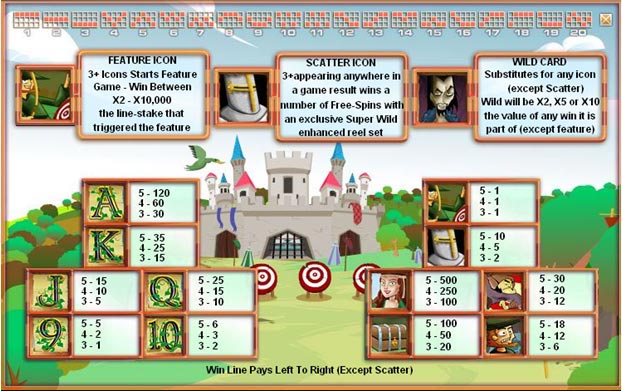
The theoretical return to player of this game is 93.40%.
Paylines:

Adding funds to your Party Account
To add funds to your Party Account, click on 'DEPOSIT' in the 'Cashier' menu, then select the desired deposit option (Play Anywhere clients) or click on 'DEPOSIT' in the 'Cashier' option on left panel in Main Lobby, then select the desired deposit option (Download clients). You can also add funds to your account by clicking on 'REBUY' on the game screen and then clicking on 'CASHIER'. The time taken to transfer funds and the fees charged will vary depending on which deposit option you choose.
What do I do if I reach my betting limits?
If your game balance drops below the minimum bet, Buy-In window will be automatically presented. To add funds to your Party Account, click on the 'DEPOSIT' option in the 'Cashier' menu in the Main Lobby (Play Anywhere clients) or click on 'DEPOSIT' in the 'Cashier' option on left panel in Main Lobby, then select the desired deposit option (Download clients), or click the 'CASHIER' button in the 'Buy-In' window of any game.
I could not complete the game. What should I do?
If the player gets disconnected in the middle of the game and it is a non-winning game, the game is automatically completed. You will be able to find out the result by clicking on the 'Game Logs' button once you have logged back in.
If the player gets disconnected in the middle of any winning game which is in progress (this can be base game, special feature, free spins, the incomplete game will be presented to the player on relogin and continue from where it was disconnected.
If you are still having problems, please contact our 24/7 Customer Care team.
